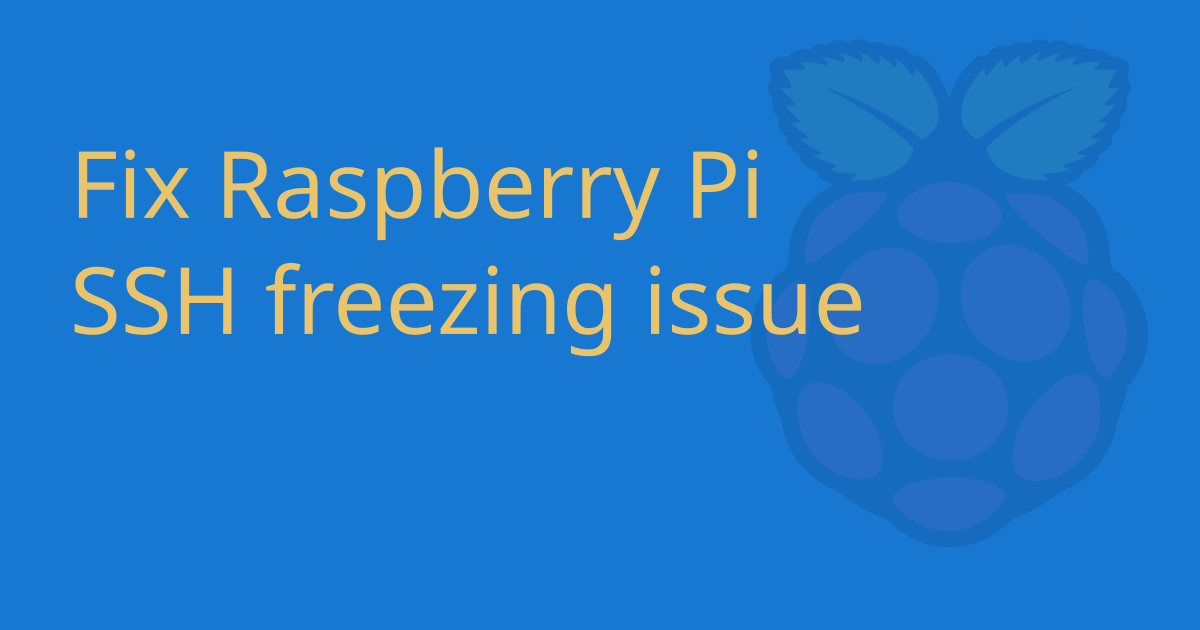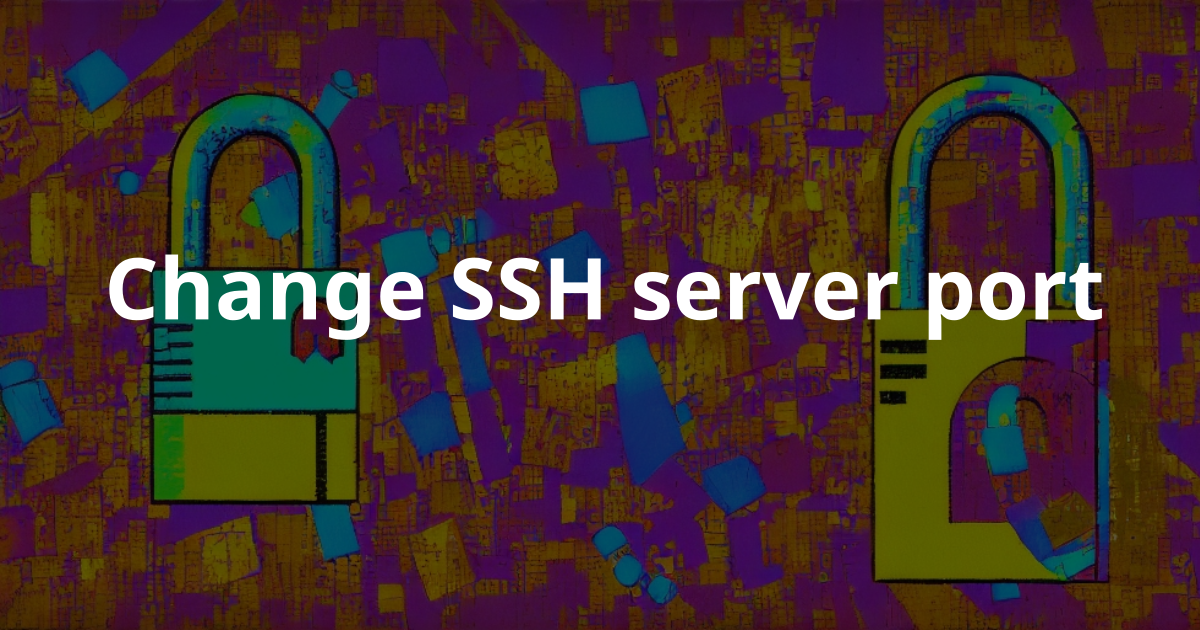
Change your SSH server port to reduce brute force attacks
Reduce SSH brute force attacks by changing your default SSH server (sshd) port from port 22 to a different one. Below is a sshd log example of a brute force attacks. Changing the port You can change the default port by editing the sshd configuration file. sudo nano /etc/ssh/sshd_config Find the line that say #Port. Remove the # symbol and set the port number you prefer. Refer to the image below as reference....