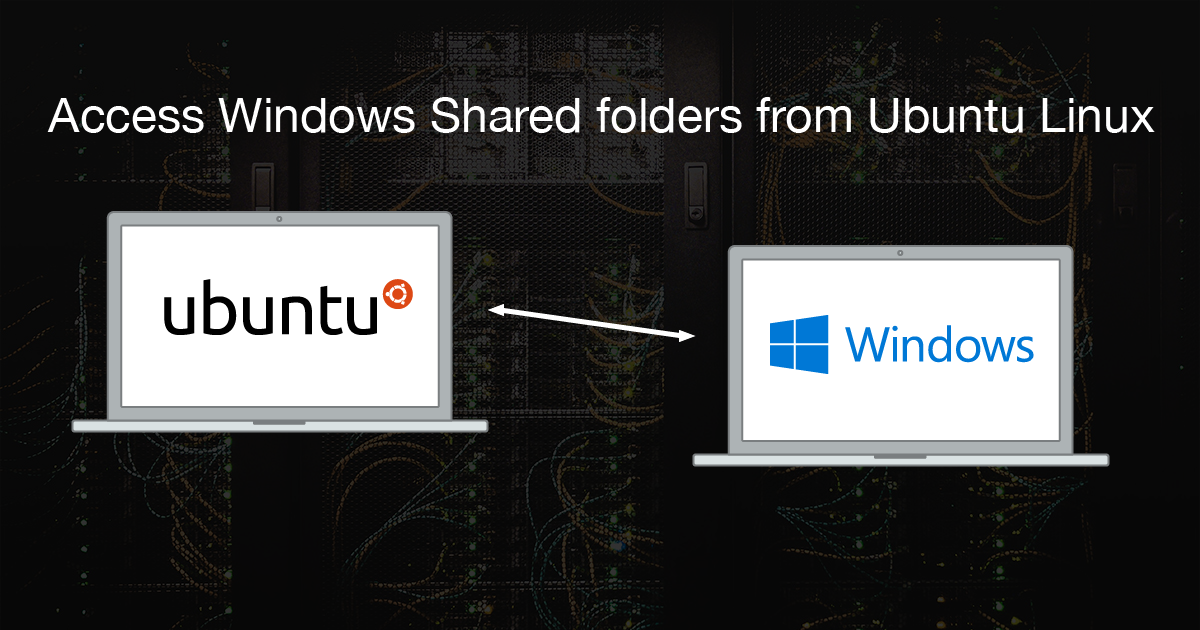In this post I will show you how to access Windows Shared folders from Ubuntu Linux.
-
Install Samba
sudo apt install samba -
In Nautilus file browser, Click Other Locations from the left panel and then enter the url of the windows share or IP address.
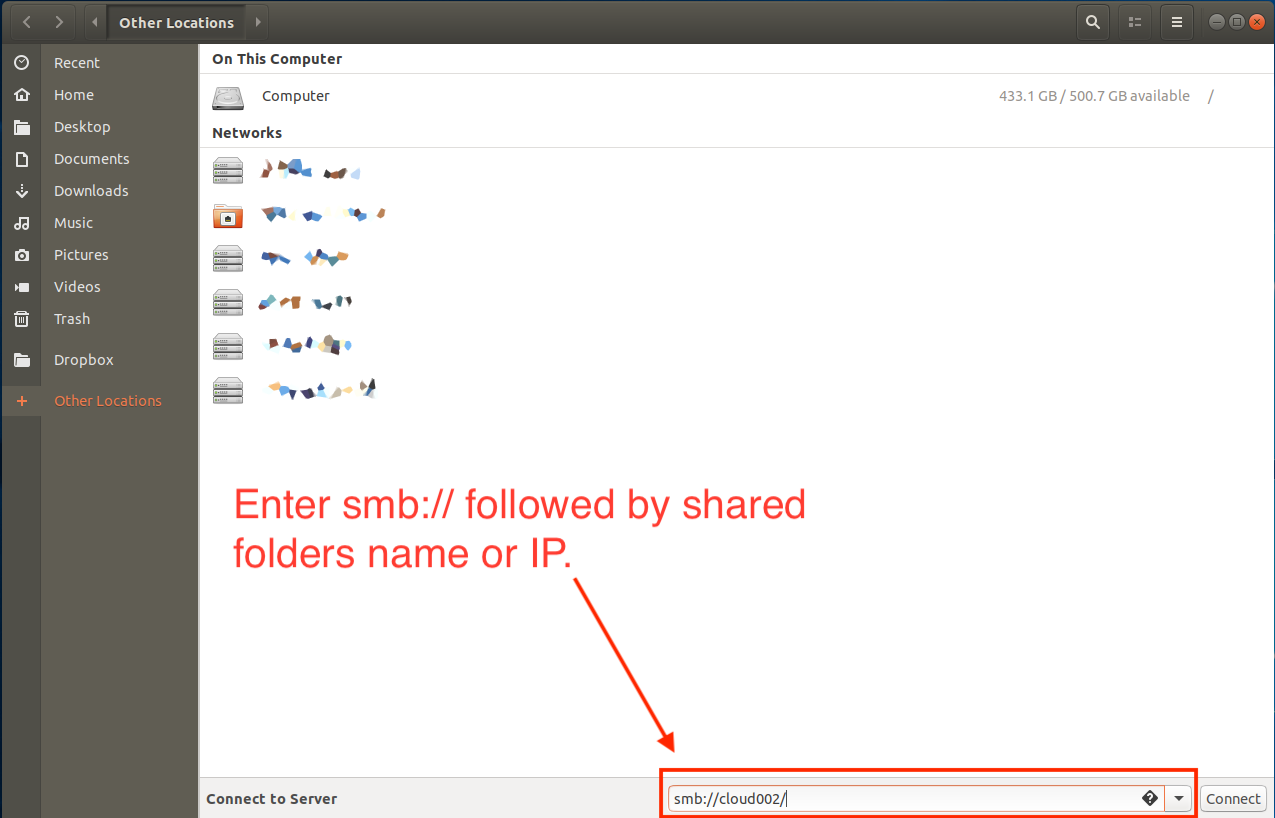
- Enter user credential if required. In common windows share settings putting WORKGROUP in the domain field will be enough
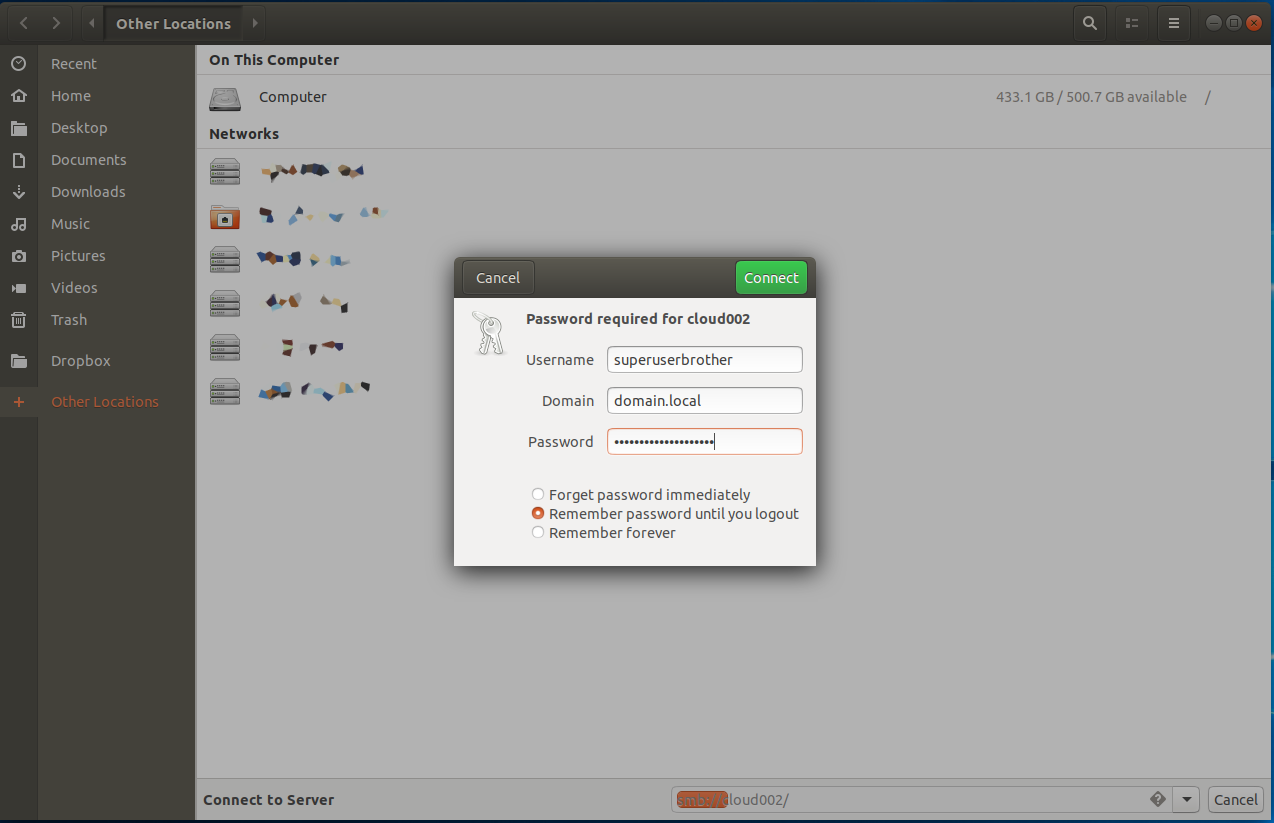
- Once you’ve successfully connected to the Windows Shared folder. It will mount into the Linux filesystem and display a shortcut on both the Nautilus left panel and on your Ubuntu desktop.
Shortcut on Nautilus File Browser
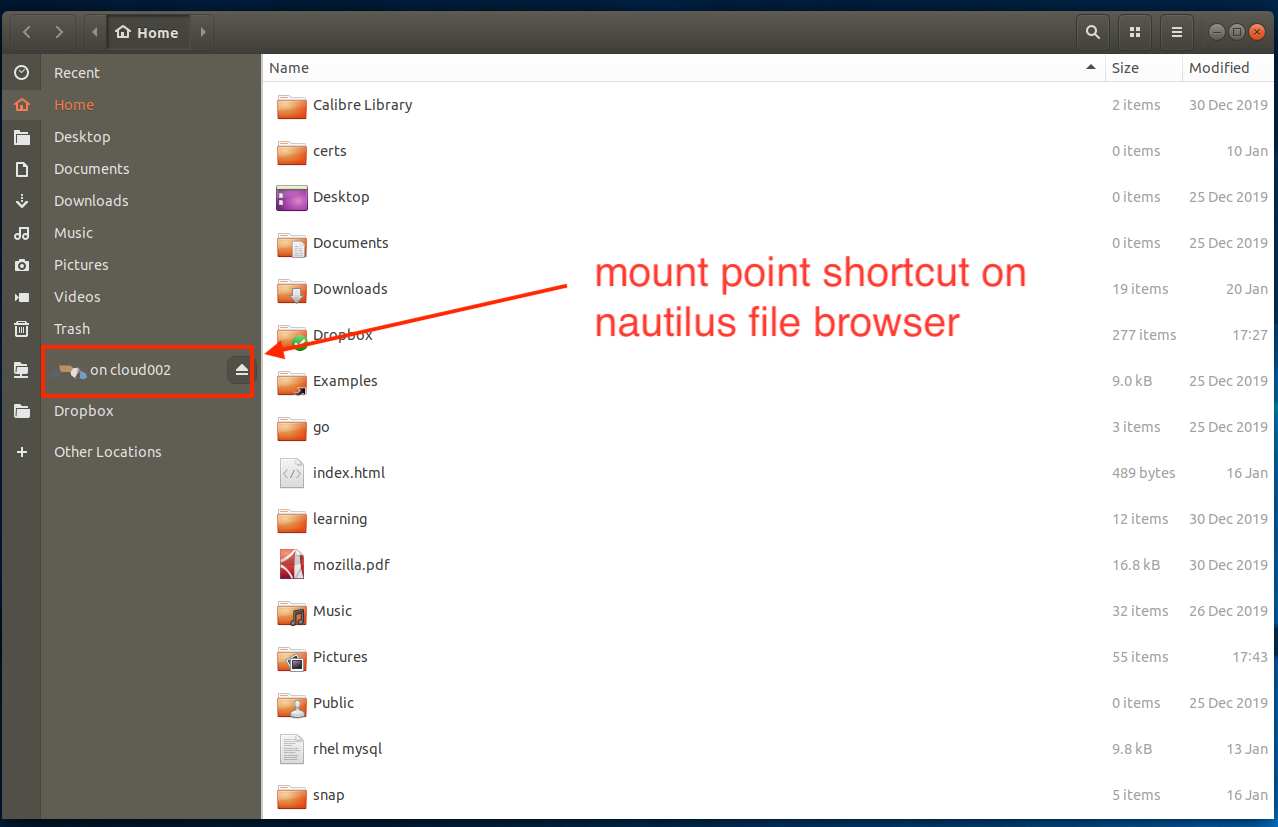
Shortcut on Ubuntu Desktop
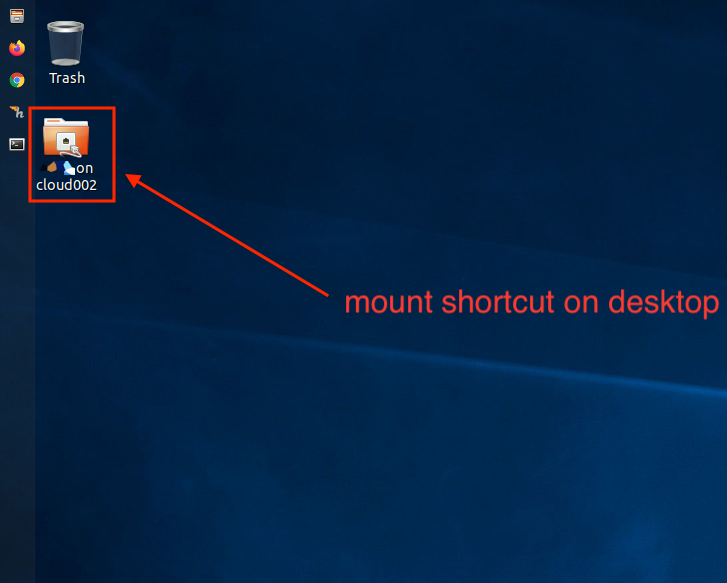
- Accessing Windows shared folder contents
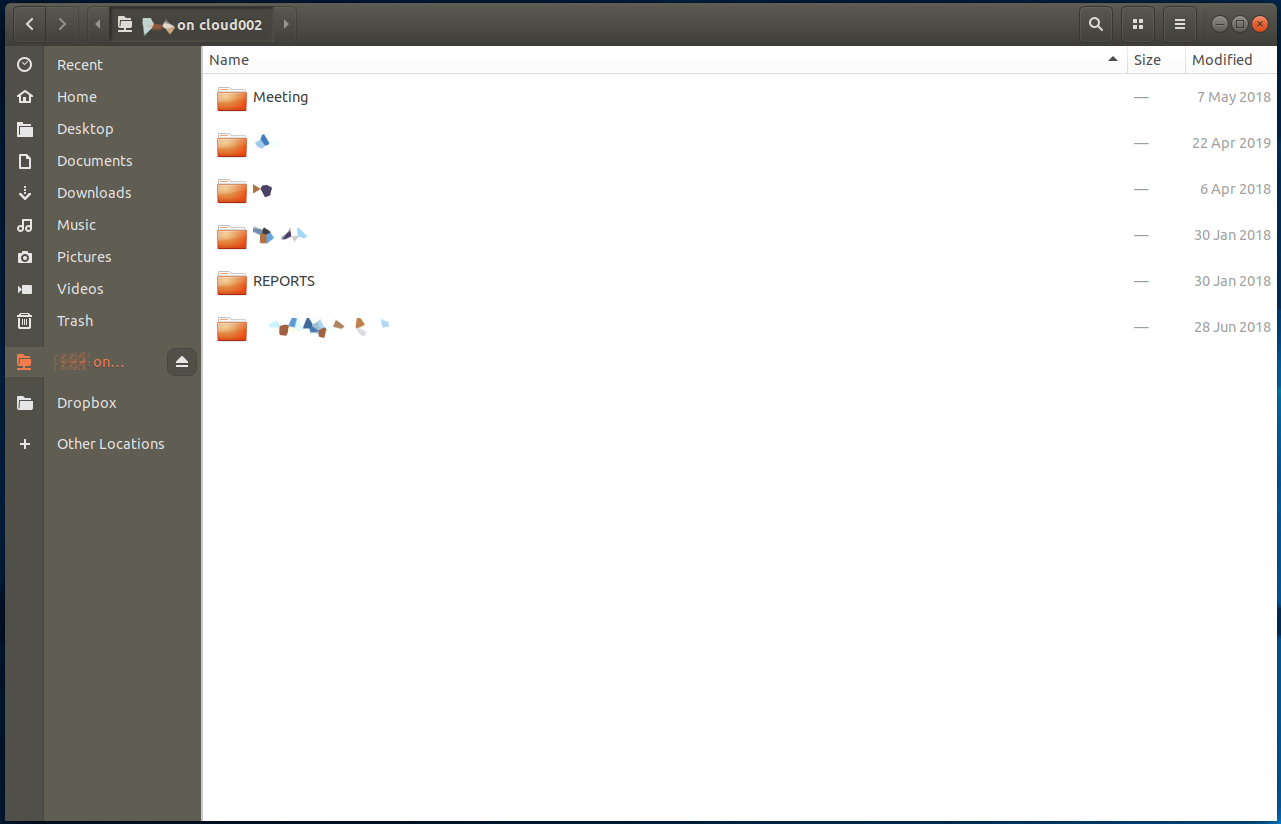
Conclusion
In Ubuntu Linux, You can access Windows network share easily with almost no configuration necessary. I hope this guide can helps you in using Linux operating system on a daily basis for work.