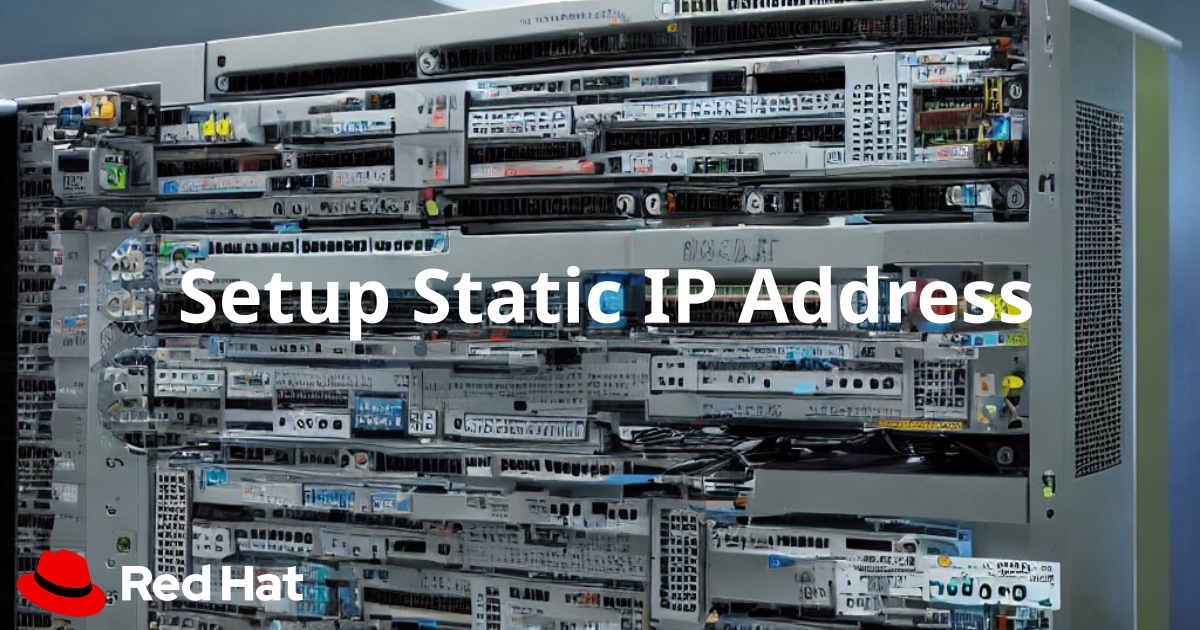
Setup static IP address in Red Hat Enterprise Linux 8
Setting up a static IP address in your RHEL or CentOS is straightforward. Prerequisite This how-to guide requires that you have administrative access to the Linux operating system. Steps Inside the RHEL Operating system, open the terminal and head to /etc/sysconfig/network-scripts. Using ls command, you can see the available network devices in the directory. cd /etc/sysconfig/network-scripts ls Use a text editor to edit the specific network device configuration ...