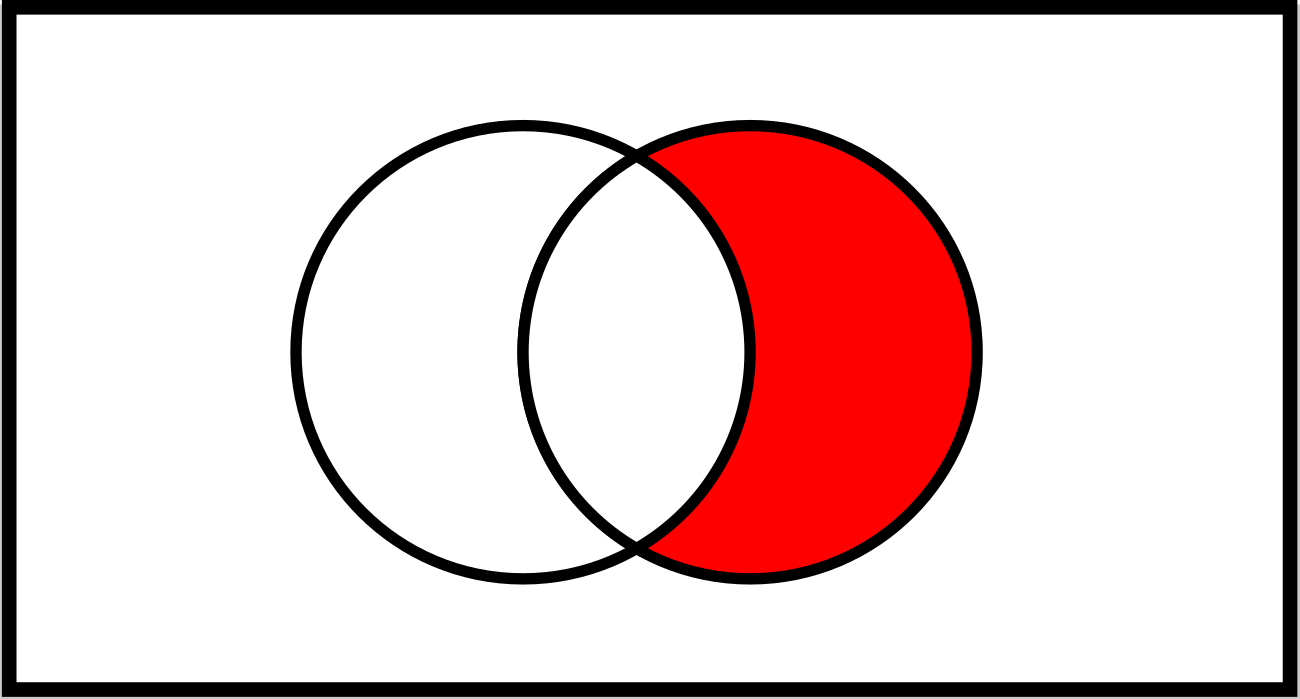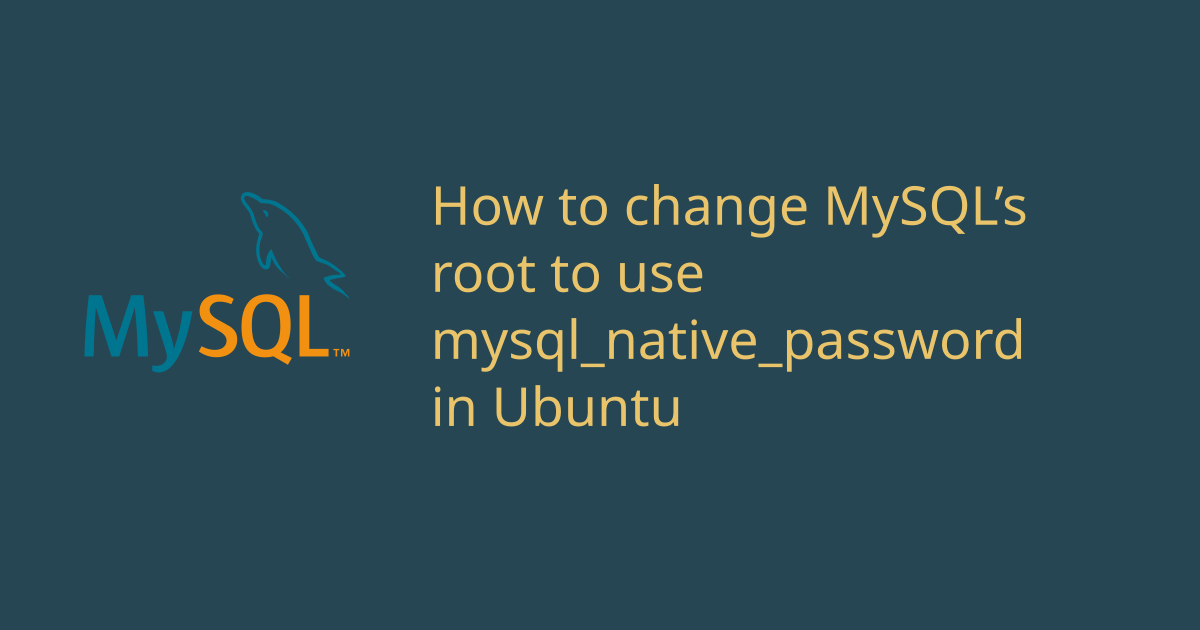
How to change MySQL’s root to use mysql_native_password in Ubuntu
In some MySQL installation in Ubuntu. You cannot login as root because it is not configured to use mysql_native_password. In this post, I will teach you how to enable mysql_native_password. Log in to MySQL via terminal with sudo mysql -u root Once inside MySQL, we will need to change the default plugin authentication to mysql_native_password and set a password for root. mysql> ALTER USER root@localhost IDENTIFIED BY 'password'; mysql> exit You can now login in MySQL as root using the password you set. ...