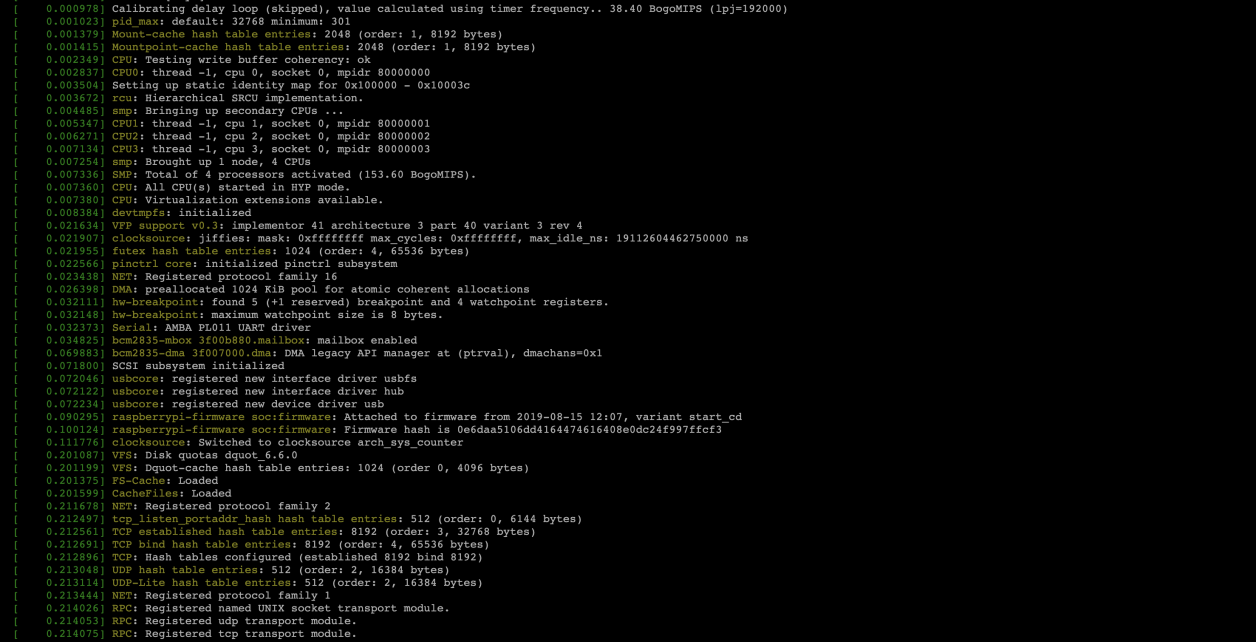
Boot Linux without a splash screen
If you prefer to boot up your Linux machine with the boot messages rather than the distro splash screen. You can enable that by editing the file /etc/default/grub and set the value of GRUB_CMDLINE_LINUX_DEFAULT to an empty string. Example: GRUB_DEFAULT=0 GRUB_TIMEOUT=5 GRUB_DISTRIBUTOR=`lsb_release -i -s 2> /dev/null || echo Debian` GRUB_CMDLINE_LINUX_DEFAULT="" GRUB_CMDLINE_LINUX="" After editing the file, execute update-grub to load your configuration into the bootloader. sudo /usr/sbin/update-grub Output of update-grub Generating grub configuration file ... Found background image: /usr/share/images/desktop-base/desktop-grub.png Found linux image: /boot/vmlinuz-6.1.0-10-arm64 Found initrd image: /boot/initrd.img-6.1.0-10-arm64 Warning: os-prober will not be executed to detect other bootable partitions. Systems on them will not be added to the GRUB boot configuration. Check GRUB_DISABLE_OS_PROBER documentation entry. Adding boot menu entry for UEFI Firmware Settings ... done