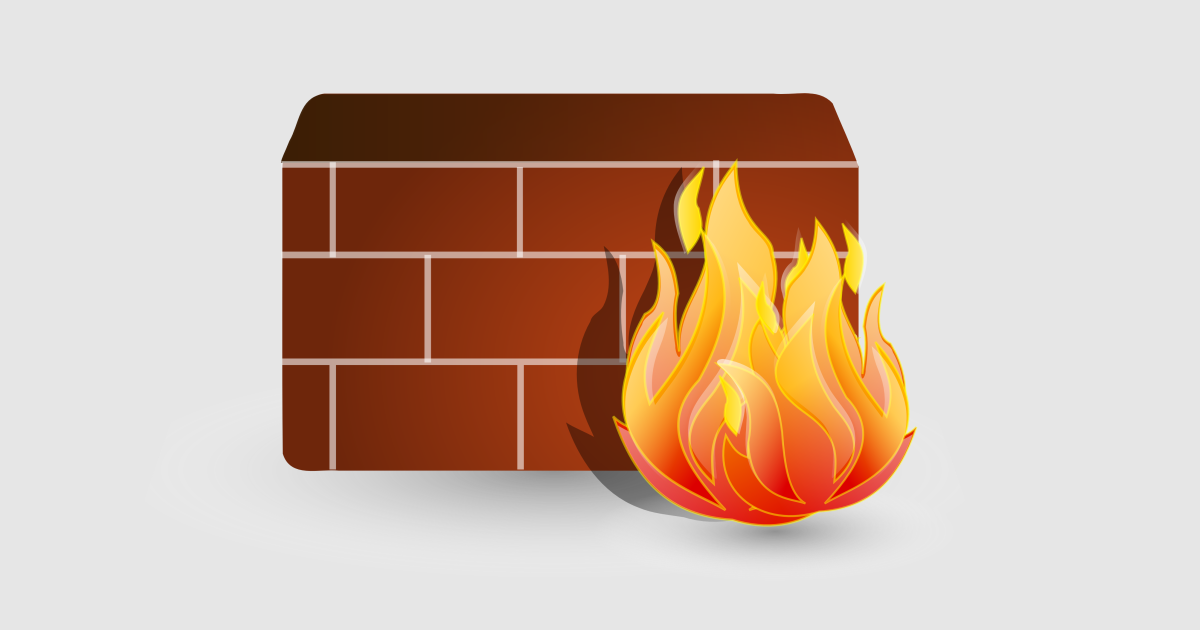
A simple firewall-cmd cheatsheet
I tested this using CentOS 7 with firewalld service running. Get Default Zone To know the default zone, use this command firewall-cmd --get-default-zone Get Active Zones firewall-cmd --get-active-zones List Zone Services To check services, ports and settings on a specific zone, use this command firewall-cmd --zone=public --list-all Add a permanent port into a zone Adding a permanent TCP/UDP port in a specific zone. Example: opening MongoDB port ...