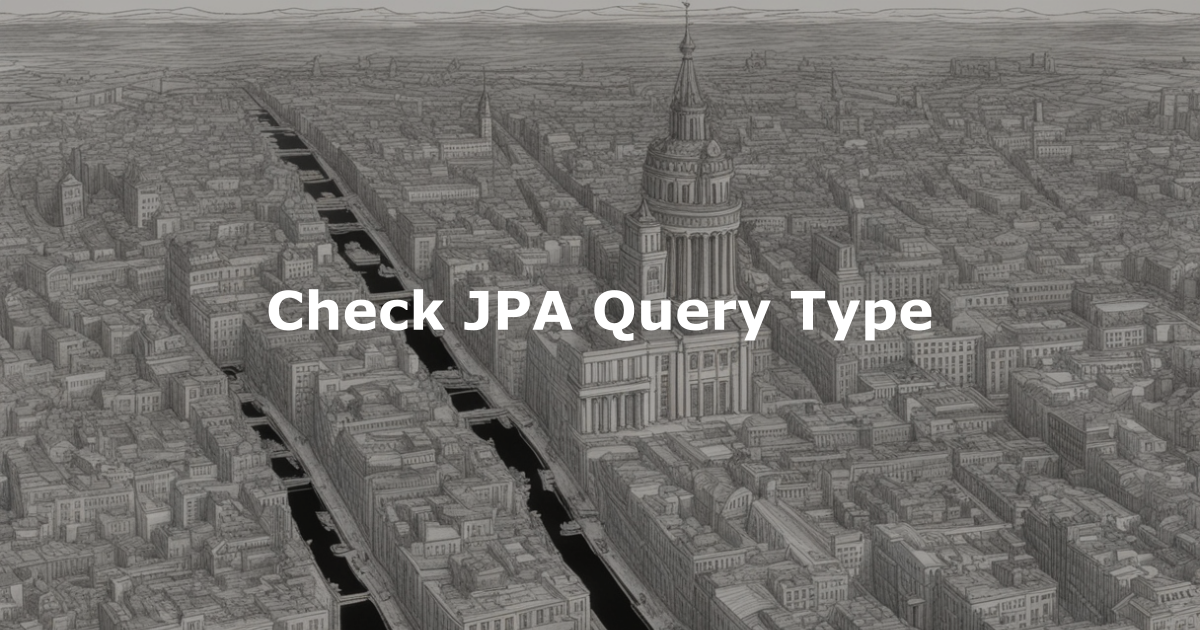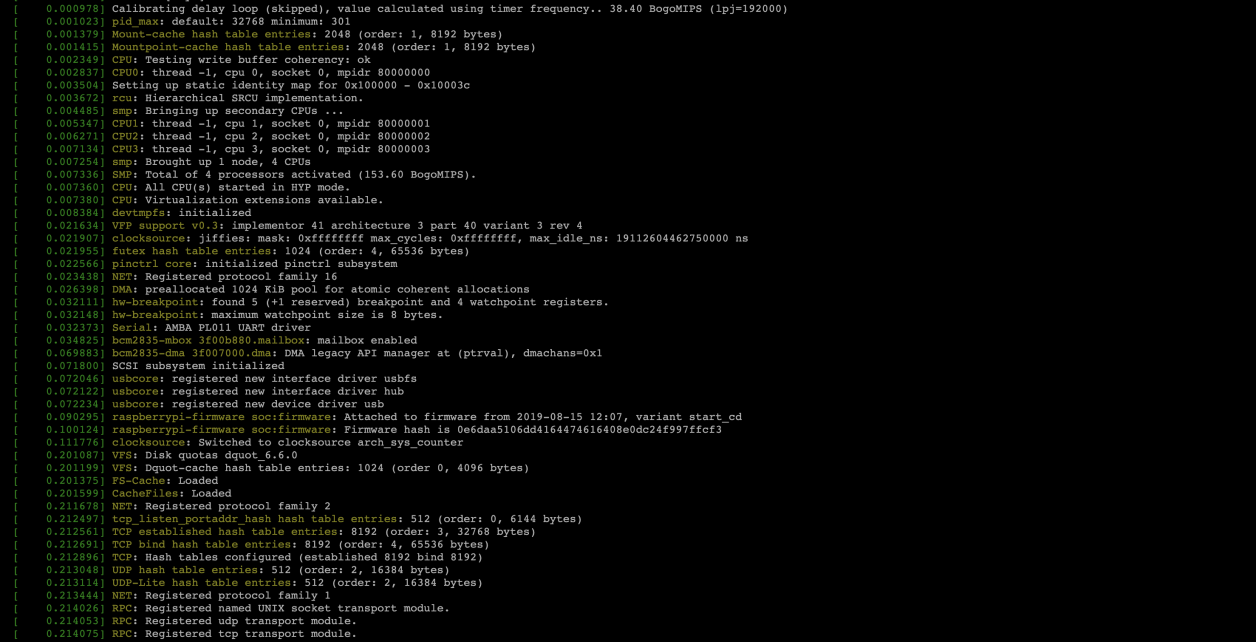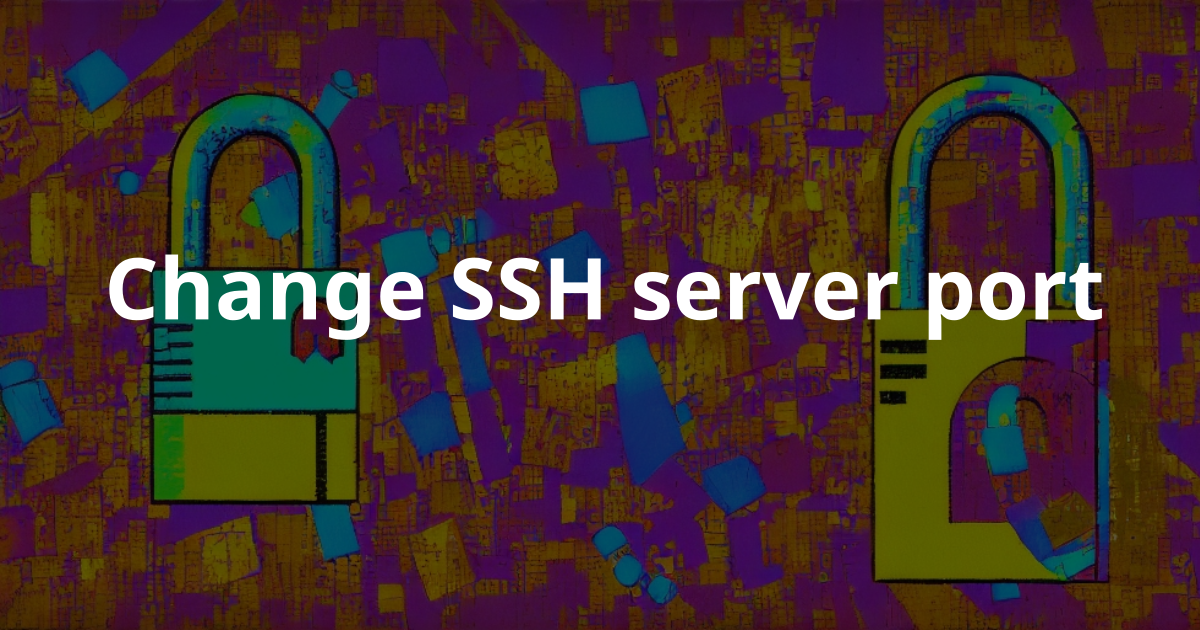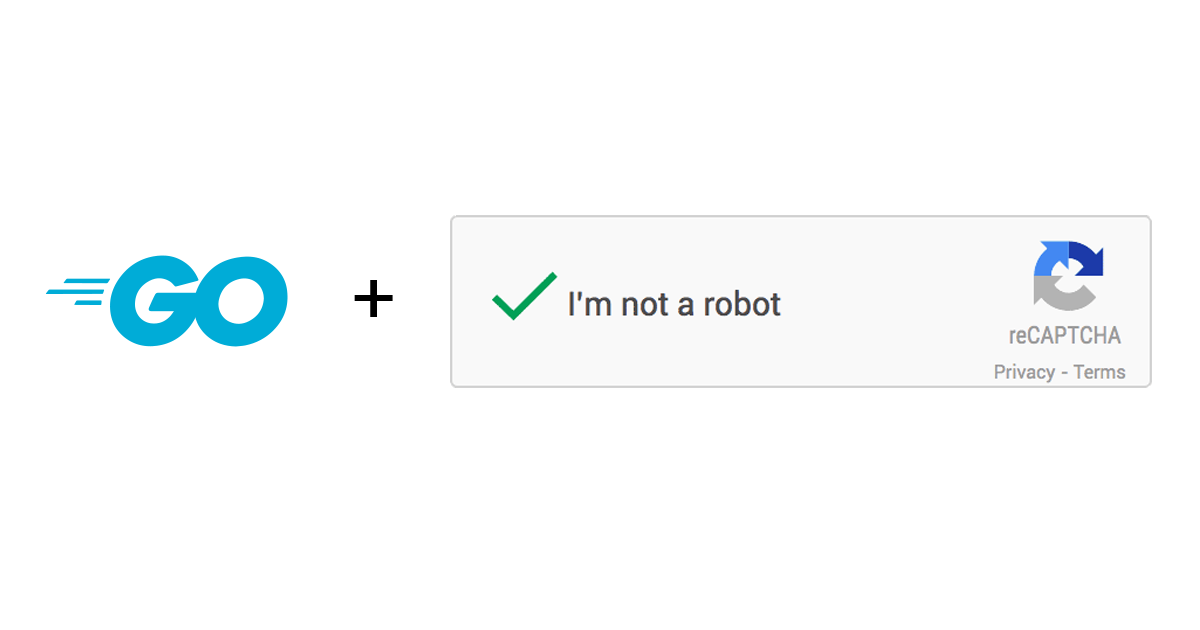Go using AF_UNIX
You can use Unix Domain Socket aka AF_UNIX for your interprocess communication. Previously, It was only available in a Linux/Unix operating system until Microsoft added it in Microsoft Windows in the beginning of Insider build 17063. It offers better throughput and improved security package main import ( "log" "net" "net/http" "os" "os/signal" "syscall" ) func main() { socketPath := "uds.sock" socket, err := net.Listen("unix", socketPath) if err != nil { log....