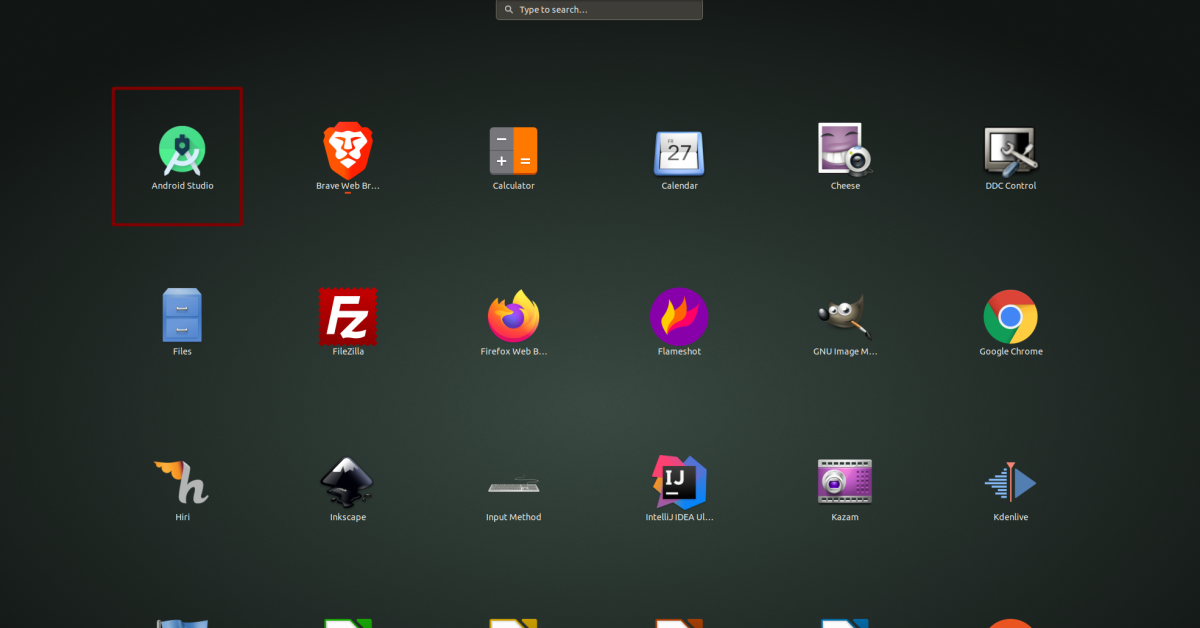You can easily create an Android Studio shortcut by creating an desktop entry using the following the steps below. In this guide, my Android Studio is installed in /opt/android-studio folder. Your folder location may differ.
- Open terminal and type
cd ~/.local/share/applications
- Create a .desktop file using your favorite text editor
nano android-studio.desktop
- My .desktop file looks like this
[Desktop Entry]
Version=1.0
Type=Application
Name=Android Studio
Icon=/opt/android-studio/bin/studio.png
Exec="/opt/android-studio/bin/studio.sh" %f
Categories=Development;IDE;
Terminal=false
StartupWMClass=jetbrains-android-studio
As a template for desktop entry you can use this snippet
[Desktop Entry]
Version=1.0
Type=Application
Name=<APPLICATION NAME>
Icon=<LOCATION/ICON.PNG>
Exec="<LOCATION/APP>" %f
Categories=Development;IDE;
Terminal=false