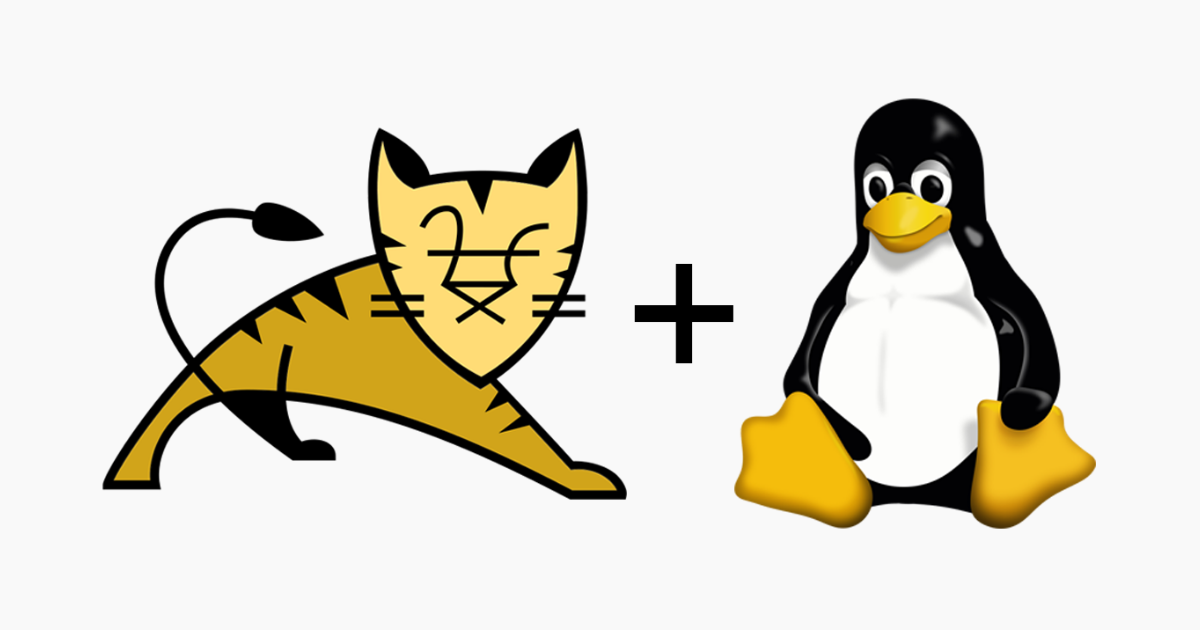If you are using the core version of Apache Tomcat and would like auto-start it on Linux here are the simple steps. I assume that you already have a running Apache Tomcat and know how to navigate to the terminal and have necessary system permission to proceed with this tutorial. Depending on the distribution that you are using you may need to find a specific location for the configuration or init.d folder.
-
Start by creating startup script into folder /etc/init.d/ or /etc/rc.d depending on what Linux distribution you are using.
sudo vi /init.d/tomcat -
Enter the following scripts inside tomcat file
#!/bin/bash
#
# tomcat
#
# chkconfig: 35
# description: Start up the Tomcat servlet engine.
# processname: tomcat
# /etc/init.d/tomcat
RETVAL=$?
CATALINA_HOME="/opt/apache-tomcat-8.5.30"
case "$1" in
start)
if [ -f $CATALINA_HOME/bin/startup.sh ];
then
echo $"Starting Tomcat"
$CATALINA_HOME/bin/startup.sh
fi
;;
stop)
if [ -f $CATALINA_HOME/bin/shutdown.sh ];
then
echo $"Stopping Tomcat"
$CATALINA_HOME/bin/shutdown.sh
fi
;;
*)
echo $"Usage: $0 {start|stop}"
exit 1
;;
esac
exit $RETVAL
NOTE You will need to set the CATALINA_HOME and point it to the location where you deploy your Apache Tomcat.
Example:
CATALINA_HOME="/opt/apache-tomcat-8.5.30"
-
In this tutorial, we will create a symbolic link in Runlevel 3
cd /etc/init.d/rc5.d/ sudo ln -s ../init.d/tomcat S01tomcat sudo ln -s ../init.d/tomcat K01tomcat
In case you’re wondering, what S or K means: S is to start the application and K stands for to kill or shutdown the application. The number denotes the order. There are a lot of articles already available on the Internet about Linux Runlevel. You can check out Linux Runlevels Explained and Understanding init scripts
Linux Distribution Notes
RHEL 6 and SLES 11
In older Redhat Linux and SUSE Linux you don’t need to create the symbolic link manually. Instead, execute the following command
chkconfig --set tomcat1 on
chkconfig --set tomcat2 on
To verify type the following code
chkconfig
The output should look like this.

runlevel services via chkconfig