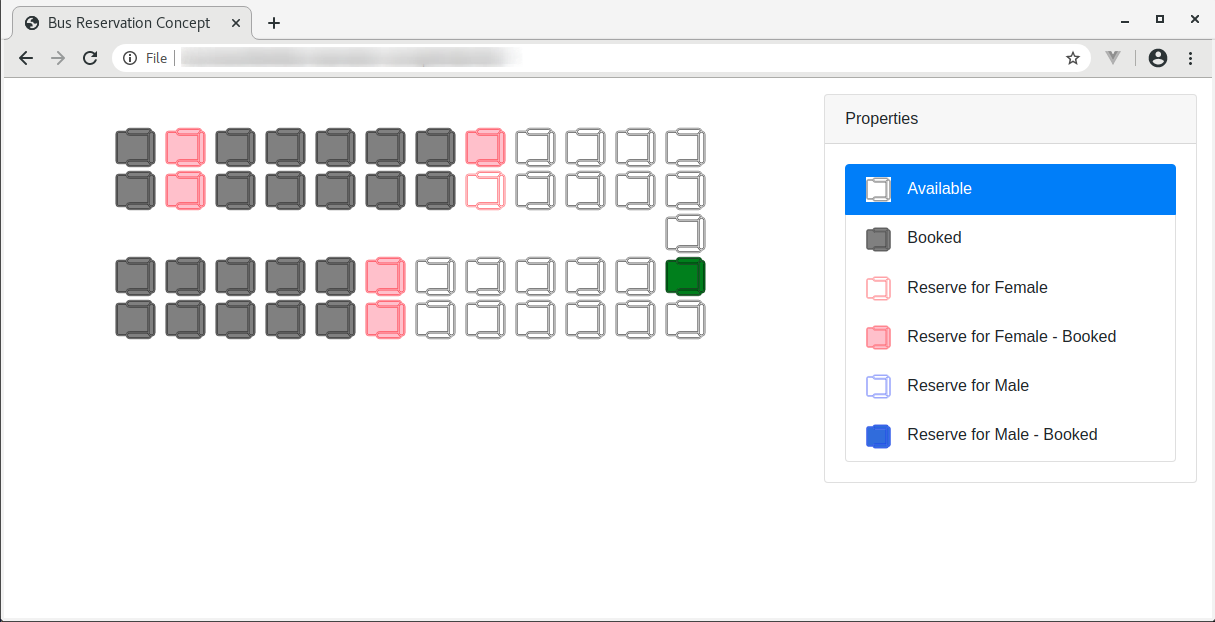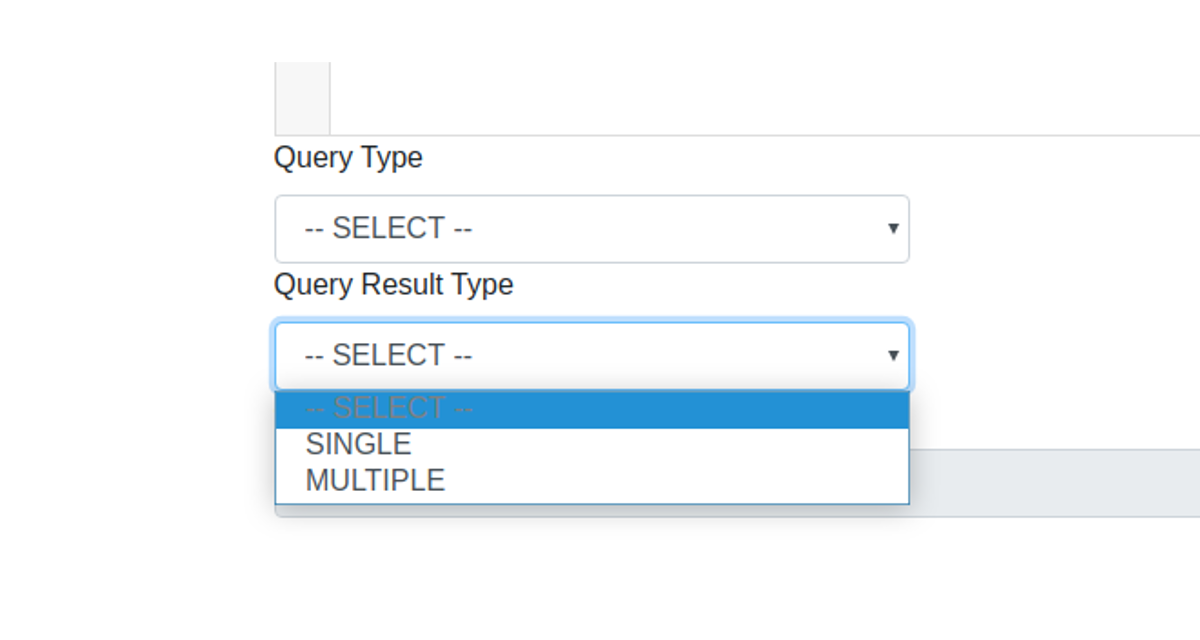Using Vue without a build step
Background I would like to share my experience using Vue 2 without a build step in my project and factors using this approach. I started experimenting with Vue.js (Vue 2) back in 2020. One of the nice feature of Vue is the ability to use the framework directly into HTML page without a build tool (compilation). This particular feature is the deciding factor why I selected this framework in migrating a jQuery based web application. I also considered how easy it is to learn and train my team. ...